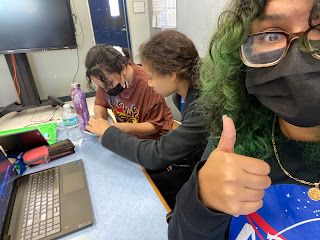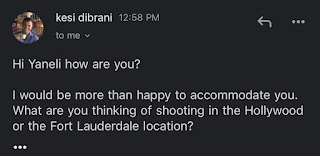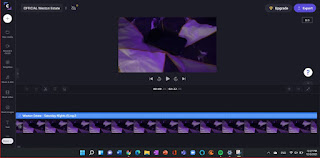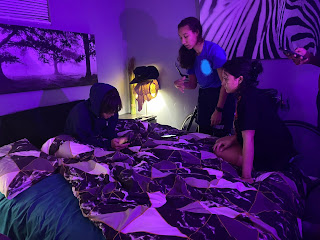Yesterday we began filming our music video. I arrived a bit later than everyone else but it was alright because we did a lot of progress for our first day. I was the one that brought a LED lamp for lighting, I set it up next to the bed where we were going to be filming and everyone agreed on the color purple. Since I will be playing the dead girlfriend, I began by changing my clothes into a light blue shirt to give off happy, lively vibes. Over that, I put on Brandon's, the main actor of the music video and the boyfriend, jacket to show that they had some sort of relationship. Brandon and I took selfies together and pictures together to put as his lock screen on his phone. We took photos in three different locations for more options and variety. First, I took some selfies outside in front of a tree, then we went inside and took some in front of a picture wall, and lastly I took some more in front of vines with LED ...